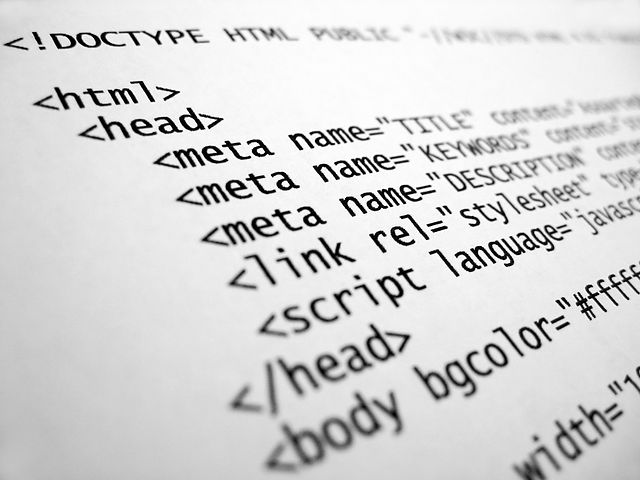Upgrading to Bootstrap 5: Streamline Your Website
Why Upgrade to Bootstrap 5?
Bootstrap is undeniably one of the most popular web development frameworks around. The latest version, Bootstrap 5, was released in May 2021, bringing with it improvements in site speed, accessibility, and design style. One of the primary reasons to upgrade to Bootstrap 5 is to take advantage of these benefits, as well as keep your site up-to-date with the latest trends and technologies. Essentially, upgrading to Bootstrap 5 ensures that your website remains visually appealing, accessible, and performs optimally in search engines.
Streamlining Your Website: The Benefits of Upgrading
A website built using Bootstrap 5 is streamlined, user-friendly, and engaging. Compared to older Bootstrap versions, Bootstrap 5 makes it easier to design mobile-friendly layouts without using additional CSS frameworks. It also features a unique color system, making it easier to customize the look of your site. Additionally, it has fewer dependencies, making it a more lightweight option. Upgrading your website to Bootstrap 5 means you can benefit from these features, resulting in a more effective and engaging website.
Key Changes in Bootstrap 5: What You Need to Know
Bootstrap 5 comes with several key changes, including the removal of jQuery, the introduction of a new color mechanic, and much more. Some of the major changes to Bootstrap 5 that web developers need to be aware of include the shift from using pixels to using rems and ems, modifications to the grid system, and an emphasis on responsive web design. By understanding these changes, you can better prepare yourself for upgrading your website to Bootstrap 5 without any hassle.
How to Upgrade Your Website to Bootstrap 5: Step by Step Guide
Upgrading your website may seem intimidating, but it doesn’t have to be. Follow these simple steps to upgrade your website to Bootstrap 5:
- Download Bootstrap 5 and save it to your project files
- Replace the Bootstrap 4 files with the Bootstrap 5 files
- Update any JavaScript or CSS codes that may have changed
- Ensure that your site layout is still responsive and re-adjust as necessary
- Test your site to ensure that it runs smoothly and looks the way you want it to
By following these basic steps, you can upgrade your website to Bootstrap 5 smoothly and without any errors.
Enhancing Your Website Design with Bootstrap 5
One of the most significant enhancements of Bootstrap 5 is the additional design elements it provides. It comes loaded with fresh new designs, buttons, and icons, which results in a more polished look. The typography has also been updated, now using the normalize CSS feature. You can further enhance your website’s appearance by utilizing the customization options that Bootstrap 5 provides, allowing you to tailor it to your specific needs.
Accessibility Improvements in Bootstrap 5: Why They Matter
Bootstrap 5 places significant emphasis on accessibility. This means that users with visual impairments can browse your site with ease. Key accessibility improvements in Bootstrap 5 include sufficient contrast between text and its background, keyboard navigation, and the ability to navigate the website using assistive technology. By taking note of these features, you can ensure your website is accessible to everyone who uses it.
Faster Performance: How Bootstrap 5 Can Improve Site Speed
Bootstrap 5 can improve your page loads due to code optimization and added features. Since jQuery has been removed, page load speeds have been faster, resulting in a smoother user experience. Additionally, improvements to the grid system mean that layouts can be featured with fewer lines of CSS code, which, in turn, can lead to faster page loads. By upgrading to Bootstrap 5, your website can see a significant improvement in its loading speed.
Bootstrap 5 vs. Previous Versions: What’s New?
One of the main advantages of Bootstrap 5 is that it is faster, has better accessibility, and provides a more streamlined workflow than previous versions. Additionally, several new features have been added, including a unified color system, dark mode, new components, and more. Web developers familiar with older versions of Bootstrap will appreciate the consistent design approach adopted in Bootstrap 5.
Examples of Websites that Have Upgraded to Bootstrap 5
There have been many websites that have upgraded to Bootstrap 5. One such website is Trello, which has utilized the new theme colors and responsive layout to create a more professional look. Another example is Mailchimp, which has adopted the new color system to produce a variety of user-friendly designs. By upgrading to Bootstrap 5, websites can stay innovative and continue to provide users with top-notch user experiences.
Conclusion: Upgrading to Bootstrap 5 – Is It Worth It?
Upgrading to Bootstrap 5 can significantly improve your website’s accessibility, speed, and design. By utilizing the new features and customization options, your website can become more user-friendly, look better, and function smoother. For web developers looking to stay current with the latest trends and technologies, upgrading to Bootstrap 5 is a wise choice. With a straightforward upgrade process, be sure to consider upgrading to Bootstrap 5 in the near future.