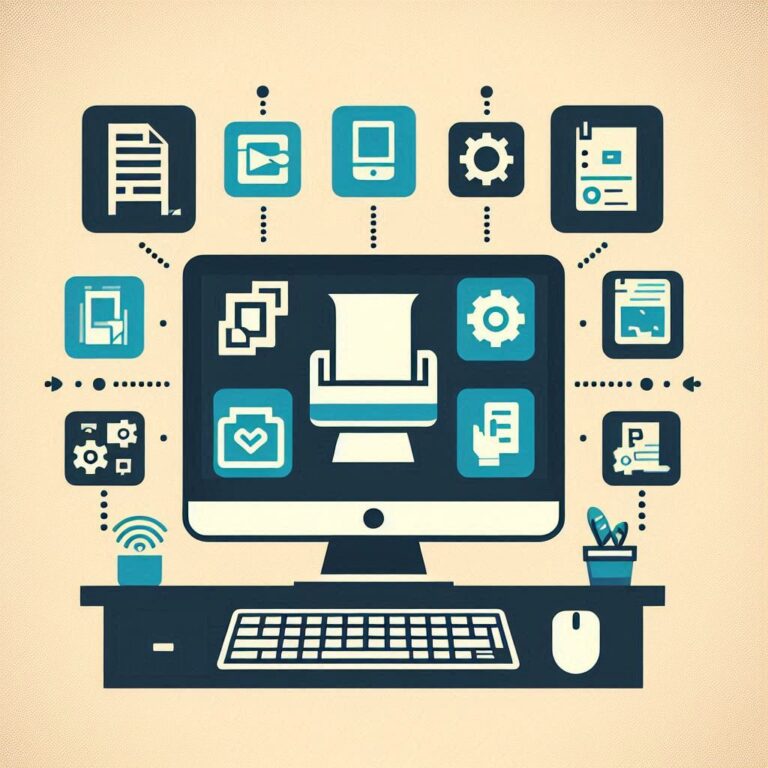Maximizing HTML5 Impact: Meta Tag Optimization Tips
HTML5 Meta Tag Optimization Tips
HTML5 has become an essential part of modern website design and development. With the evolution of HTML5, it has become increasingly important to understand how meta tag optimization can impact your website’s search engine optimization (SEO) and overall online visibility. In this article, we will discuss the importance of meta tag optimization for HTML5 pages and provide tips and best practices to help you maximize your HTML5 impact.
Why Meta Tag Optimization Matters for HTML5 Pages
Meta tag optimization is a critical aspect of SEO, and it can affect your website’s visibility on search engines. Meta tags are snippets of code that provide information about a website to search engines. These tags include information such as the website’s title, description, keywords, author, and more. Meta tags play a crucial role in helping search engines understand the content of your website and rank it accordingly.
Without proper meta tag optimization, your website may not appear in search engine results pages (SERPs), or it may appear lower than your competitors’ websites. Proper meta tag optimization can increase your website’s visibility, attract more organic traffic, and improve your website’s overall SEO.
Understanding the Role of Meta Tags in HTML5 SEO
HTML5 has introduced new meta tags that can influence SEO. These tags include the viewport meta tag, which helps websites to be displayed correctly on mobile devices. HTML5 also introduced the article and section tags, which help search engines understand the structure of a webpage better.
To maximize your HTML5 impact, it’s important to understand which meta tags are relevant for your website and how to use them effectively. This will help search engines understand the content of your website and rank it accordingly.
Meta Tag Optimization Best Practices for HTML5
Meta tag optimization is not a one-size-fits-all approach. However, some best practices can help you optimize your meta tags for HTML5 pages. First, ensure that your meta tags are relevant to the content of your website. This will help search engines understand the content of your website and rank it accordingly.
Second, keep your meta tags concise and to the point. This will help search engines display your website’s information accurately in SERPs, which can increase click-through rates.
Third, use unique meta tags for each page of your website. This will help search engines understand the individual pages of your website and rank them accordingly.
How to Optimize Meta Tags for HTML5 Pages
To optimize your meta tags for HTML5 pages, start by researching relevant keywords for your website. Use these keywords in your meta tags, including the title, description, and keywords tags. Use the title tag to create a unique and descriptive title for each page of your website. The description tag should be a concise summary of the content of the webpage.
In addition to the title, description, and keywords tags, use other relevant meta tags for your website. These may include the author tag, the robots tag, and the canonical tag. Use the viewport meta tag to ensure that your website is displayed correctly on mobile devices.
A Comprehensive Guide to HTML5 Meta Tag Optimization
To create a comprehensive meta tag optimization strategy for your HTML5 website, follow these steps:
- Research relevant keywords for your website.
- Use these keywords in your title, description, and keywords tags.
- Use other relevant meta tags, including the author tag, robots tag, and canonical tag.
- Use the viewport meta tag to ensure that your website is displayed correctly on mobile devices.
- Ensure that your meta tags are unique and relevant to the content of your website.
Essential Meta Tags for HTML5 Websites: A Checklist
Here is a checklist of essential meta tags for HTML5 websites:
- Title tag
- Description tag
- Keywords tag
- Author tag
- Robots tag
- Canonical tag
- Viewport meta tag
- Article and section tags
<!DOCTYPE html>
<html lang="en">
<head>
<title>HTML and Web Development</title>
<meta charset="UTF-8">
<meta name="description" content="This is a sample web page for learning HTML and web development.">
<meta name="keywords" content="HTML, web development, meta tags">
<meta name="author" content="Your Name Here">
<meta name="robots" content="index, follow">
<link rel="canonical" href="https://www.yourwebsite.com/html5-web-development">
<meta name="viewport" content="width=device-width, initial-scale=1.0">
<meta name="article:author" content="Your Name Here">
<meta name="article:section" content="Web Development">
<meta name="article:published_time" content="2023-06-10T12:30:00Z">
<meta name="article:modified_time" content="2023-06-10T13:45:00Z">
</head>
<body>
<!-- The rest of the HTML goes here -->
</body>
</html>In this example, we’ve included several meta tags to improve the website’s search engine optimization and user experience. Here’s what they do:
- The
titletag sets the title of the page as it will appear in search engine results and on the browser tab. - The
descriptiontag provides a brief summary of the page’s content. It’s important to keep this concise and informative. - The
keywordstag provides relevant keywords related to the page’s content. - The
authortag specifies the author of the page. - The
robotstag tells search engine crawlers whether to index the page (index) and whether to follow the links on the page (follow). In this example, we’ve set both options totrue. - The
canonicaltag specifies the canonical URL for this page, which is important for avoiding duplicate content issues. - The
viewporttag sets the viewport’s width and initial scale for mobile devices. - The
article:authortag specifies the author of the article, if the page is an article. - The
article:published_timeandarticle:modified_timetags provide the published and modified time for the article according to ISO 8601 format. This helps search engines provide accurate information about the article.
Meta Tag Optimization Tools for HTML5 Pages
Several tools can help you optimize your meta tags for HTML5 pages. These tools include:
- Google Search Console
- Moz Pro
- SEMrush
- Ahrefs
- Yoast SEO plugin for WordPress
Use these tools to analyze your website’s meta tags and identify areas for improvement.
Avoiding Common Meta Tag Optimization Mistakes in HTML5
Common meta tag optimization mistakes in HTML5 include using the same meta tags for every page of your website, using irrelevant keywords, and stuffing meta tags with keywords. To avoid these mistakes, ensure that your meta tags are unique to each page of your website, use relevant keywords, and keep your meta tags concise and to the point.
How Meta Tags Impact HTML5 Page Ranking
Meta tags can impact HTML5 page ranking by providing information about the content of a webpage to search engines. This information helps search engines understand the content of your website and rank it accordingly. Proper meta tag optimization can increase your website’s visibility, attract more organic traffic, and improve your website’s overall SEO.
Taking Your HTML5 SEO to the Next Level with Meta Tags
To take your HTML5 SEO to the next level with meta tags, ensure that your meta tags are unique and relevant to the content of your website. Use relevant keywords in your meta tags, including the title, description, and keywords tags. Use other relevant meta tags, including the author tag, robots tag, and canonical tag. Use the viewport meta tag to ensure that your website is displayed correctly on mobile devices.
To sum up Maximizing HTML5 Impact: Meta Tag Optimization Tips
In conclusion, meta tag optimization is a critical aspect of HTML5 SEO. By following best practices and using relevant meta tags, you can improve your website’s visibility, attract more organic traffic, and improve your website’s overall SEO. Use tools such as Google Search Console, Moz Pro, SEMrush, Ahrefs, and Yoast SEO plugin for WordPress to optimize your meta tags and take your HTML5 SEO to the next level.