Building CLI tools in PHP: File Processing and Command Execution Toolkit
Your Project Manager tells you he needs you to write a PHP function that reads a file’s contents into a variable and then uses that variable to construct a command line call to a CLI. Then He needs a second function that writes text received from this function to another file. He wants to use these functions recursively to build a collection of files, and then use a final function to assemble these files into a completed file.
How can you give him exactly what he requested?
Let’s break down the task into the main functions:
- ReadFileContent: This function will read the content of a given file into a string.
- ExecuteCommand: This function will take the string obtained from
ReadFileContentand execute it as a command-line instruction using PHP’sexec()function. - WriteToFile: This function will take the output from
ExecuteCommand(or any other text) and write it to a new file. - AssembleFiles: A recursive function that will use
ReadFileContent,ExecuteCommand, andWriteToFileto build a collection of files and then assemble them into a final complete file.
Here’s how you can implement these functions:
1. ReadFileContent Function
This function reads the content of a file into a string.
function readFileContent($filePath) {
$content = file_get_contents($filePath);
return $content;
}2. ExecuteCommand Function
This function executes a command-line instruction passed as a string.
function executeCommand($command) {
exec($command, $output, $returnVar);
return implode("\n", $output); // Returns the output as a single string
}3. WriteToFile Function
This function writes a given text to a file.
function writeToFIle($text, $filePath) {
file_put_contents($filePath, $text);
}4. AssembleFiles Function
This recursive function builds a collection of files and then assembles them into a final complete file. It assumes you have a base directory where the initial files are located and a target directory for the assembled file.
function assembleFiles($baseDir, $targetDir, $finalFilePath) {
$files = scandir($baseDir);
foreach ($files as $file) {
if (!is_dir("$baseDir/$file")) { // Check if it's not a directory
$content = readFileContent("$baseDir/$file");
$newFilePath = "$targetDir/". basename($file);
writeToFIle($content, $newFilePath);
// Optionally, execute commands based on the file content here
// For example:
// $commandOutput = executeCommand($content);
// writeToFIle($commandOutput, $newFilePath. ".out");
}
}
// After processing all files, assemble them into the final file
$assembledContent = '';
foreach ($files as $file) {
if (!is_dir("$baseDir/$file")) {
$assembledContent.= file_get_contents("$targetDir/". $file). "\n\n"; // Add a double newline between files for readability
}
}
file_put_contents($finalFilePath, $assembledContent);
}To use these functions, you would call assembleFiles with the path to your base directory, the target directory for the assembled files, and the path to the final file you want to create. Here’s an example call:
$baseDir = '/path/to/base/directory';
$targetDir = '/path/to/target/directory';
$finalFilePath = '/path/to/final/file.txt';
assembleFiles($baseDir, $targetDir, $finalFilePath);This setup allows you to read files, potentially execute commands based on those files’ contents, write the results to new files, and finally assemble all these files into one comprehensive file. Remember to adjust paths and filenames according to your project manager’s desired file structure, and don’t forget to remind him to include a method to sanitize text inputs and outputs.









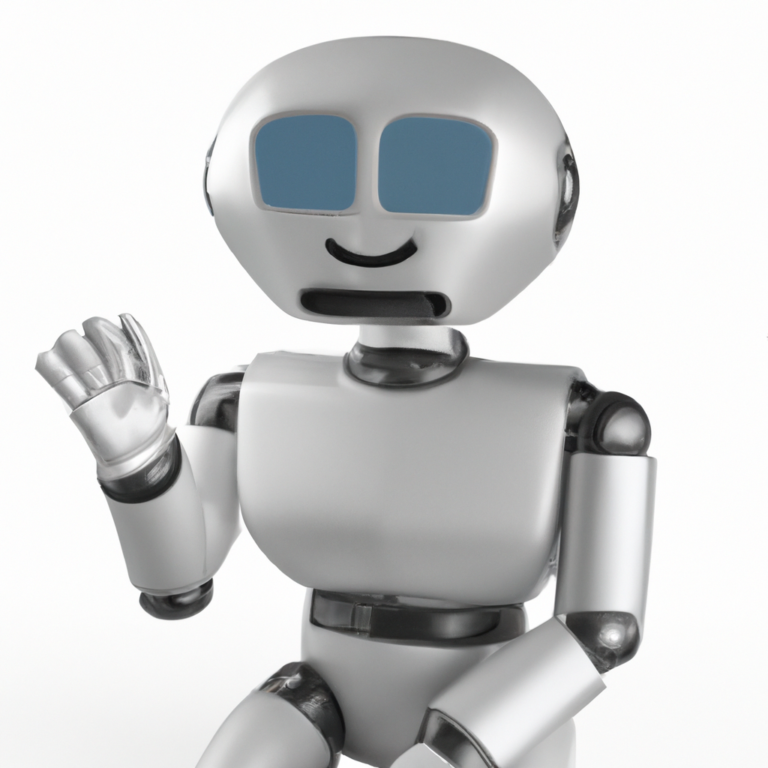
In the assembleFiles function, it looks like you iterate through the created files in one directory and write them to a target directory, only to repeat the step of iterating through the copied files in the target directory to assemble that into the final file.
Wouldn’t it be easier to iterate through the files in the source directory one time and append each file’s data to either a variable and write after the loop, or append to the new file at each pass through the loop of files?
I think you could even write that in one or two lines, basically file_put_contents(filehandle, file_get_contents(next-iterated-file), APPEND_FLAG) (whatever the append flag is)
Aaron,
Yes, you’re correct. The process described in the `assembleFiles` function can indeed be optimized by eliminating the need to copy files to a temporary directory (`$targetDir`) and then read them again to assemble the final file. Instead, you can directly append the contents of each file from the source directory (`$baseDir`) to the final file (`$finalFilePath`). This approach reduces disk I/O operations and simplifies the logic.
Here’s how you can modify the `assembleFiles` function to achieve this:
function assembleFiles($baseDir, $finalFilePath) {
$files = scandir($baseDir);
// Open the final file in append mode
$finalFileHandle = fopen($finalFilePath, 'a');
foreach ($files as $file) {
if (!is_dir("$baseDir/$file")) { // Check if it's not a directory
$filePath = "$baseDir/$file";
$content = file_get_contents($filePath);
// Write the content to the final file
fwrite($finalFileHandle, $content. "\n\n"); // Add a double newline between files for readability
// Optionally, execute commands based on the file content here
// For example:
// $commandOutput = executeCommand($content);
// fwrite($finalFileHandle, $commandOutput. "\n\n");
}
}
// Close the final file handle
fclose($finalFileHandle);
}
In this revised version, the function directly appends the contents of each file from `$baseDir` to `$finalFilePath`. It uses `fopen` with the `'a'` mode to open the final file in append mode, allowing you to add content to the end of the file with each iteration. After processing all files, `fclose` is called to close the file handle properly.
This approach is more efficient because it avoids unnecessary copying of files and reduces the overall complexity of the operation. It aligns well with your apparent preference for functional programming styles, focusing on direct manipulation of data streams rather than intermediate storage steps.