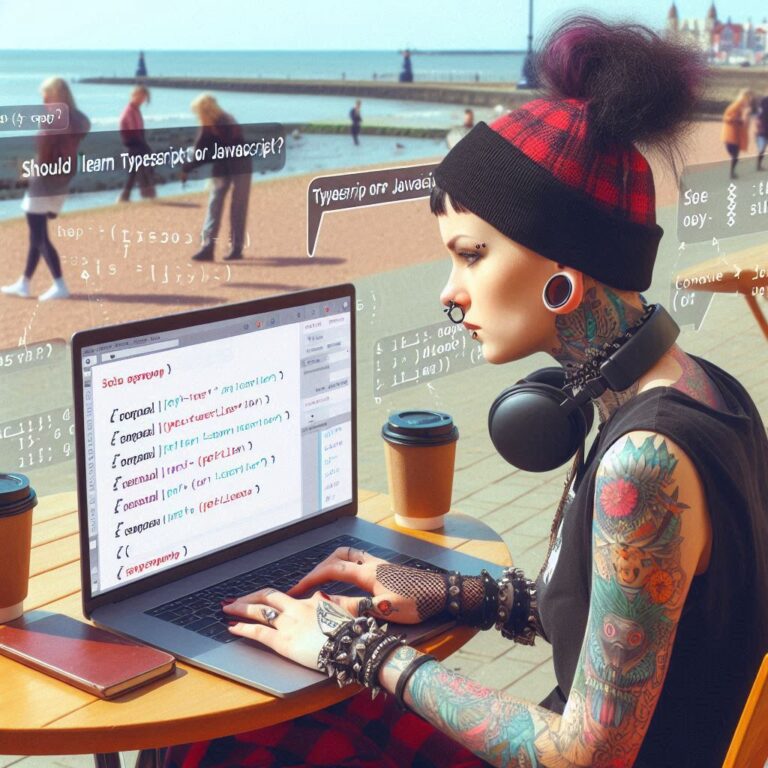Optimizing Web Performance through Lazy Loading Images
The Importance of Web Performance
In the competitive world of the internet, where every millisecond counts, web performance has become a key determinant of success. Websites that load quickly deliver a better user experience, leading to higher engagement rates, increased time on site, and better conversion rates. But achieving this speed is not always easy, especially when dealing with high-resolution images, videos, and other rich media that can slow down page load times.
This is where optimization techniques such as ‘lazy loading images’ come into play, enhancing web performance without compromising on the quality of content. Before diving into this concept, it’s important to understand the process of image loading and its impact on website speed.
Understanding Image Loading and Its Impact on Speed
Images are an integral part of any website, adding visual appeal and enhancing user engagement. But they come with a price – images, especially high-resolution ones, can significantly slow down your website. This happens because every image file on your site needs to be downloaded by the browser, a process that can take up significant bandwidth and time, particularly on slower connections.
By default, most browsers load all images on a webpage as soon as the page is requested, regardless of whether the user will actually see these images. For instance, if you have a long webpage with many images, some of them might be way down the page, invisible until the user scrolls down. Yet, the browser will load all these images upfront, which can slow down the initial page load time and consume unnecessary bandwidth.
Exploring the Concept of Lazy Loading Images
Lazy loading is an optimization technique aimed at solving this problem. Rather than loading all images at once, lazy loading waits to load an image until it’s actually needed – typically, when it’s about to enter the viewport as the user scrolls down the page. This can significantly reduce the initial page load time and bandwidth consumption, leading to a more efficient and user-friendly website.
The “lazy” in lazy loading refers to the principle of delaying the loading of resources until they are actually needed. This is in contrast to “eager” loading, where all resources are loaded upfront, regardless of whether they are needed immediately or not.
The Impact of Lazy Loading: Advantages and Benefits
Implementing lazy loading images can have multiple benefits for your website. The most notable one is improved performance: by only loading images when they’re needed, you can significantly reduce the initial page load time. This can lead to a better user experience, as users don’t have to wait for unnecessary images to load before they can start interacting with the page.
Lazy loading can also save bandwidth, which is particularly important for users on slow or metered connections. By loading fewer images initially, you reduce the amount of data that needs to be downloaded, which can save users from using up their data allowance on images they might never see.
In addition, lazy loading can lead to improved SEO. Search engine algorithms increasingly factor in page load speed when ranking websites, so anything that reduces load time can potentially boost your site’s search rank.
Examining Different Techniques for Lazy Loading Images
There are several techniques for implementing lazy loading images, each with its own set of pros and cons. The most straightforward method is to use JavaScript to monitor the scroll position and load images as they come into view. This is relatively easy to implement but requires JavaScript to be enabled, which may not always be the case.
Another common approach is to use the Intersection Observer API, a modern browser feature that provides a way to asynchronously observe changes in the intersection of a target element with an ancestor element or with a top-level document’s viewport. This is more efficient and reliable than the scroll event approach, but it’s not supported in all browsers.
A third technique is to use CSS with the loading attribute set to lazy on img elements. This is a newer approach that is currently only supported in some browsers, but it has the advantage of being very simple to implement and not requiring any JavaScript.
Step-by-Step Guide: Implementing Lazy Loading in JavaScript
Implementing lazy loading in JavaScript involves a few steps. First, you’ll need to modify your HTML to add a data attribute – typically data-src – to your img tags, containing the URL of the image. This will allow you to load the image later, when it’s needed.
Next, in your JavaScript code, you’ll need to get a reference to all the images you want to lazy load, using something like document.querySelectorAll('img[data-src])'. Then, for each image, you’ll want to add a scroll event listener that checks if the image is in the viewport. If it is, you’ll replace the src attribute of the img tag with the value of the data-src attribute, which will cause the image to load.
Finally, to avoid unnecessary work, you’ll want to remove the event listener once the image has loaded.
Enhancing Web Performance: Using Lazy Loading with jQuery
If you’re using jQuery, you can simplify the process of implementing lazy loading. There are several jQuery plugins available that provide lazy loading functionality out of the box, such as jQuery Lazy and Echo.js. These plugins provide a simple API that allows you to enable lazy loading with just a few lines of code.
Using a plugin can save you time and ensure that you’re using a well-tested, reliable implementation. However, it’s still important to understand the underlying concepts and principles of lazy loading, so you can make informed decisions about when and how to use it.
A Closer Look at Applying Lazy Loading in CSS
While JavaScript is commonly used to implement lazy loading, it’s also possible to achieve similar results with CSS. This can be a good option if you want to avoid relying on JavaScript, which may not be enabled in all browsers or environments.
In CSS, you can use the loading attribute on img elements, setting it to lazy. This instructs the browser to defer the loading of the image until it reaches a calculated distance from the viewport, at which point it starts loading.
This method is simple and easy to implement, but it does have some limitations. Not all browsers support the loading attribute, so it may not work in all cases. Also, it doesn’t provide as much control as JavaScript-based methods, as you can’t customize the behavior or timing of the lazy loading.
Case Studies: Real World Examples of Lazy Loading Implementation
Lazy loading is widely used in real-world websites, particularly those with large amounts of media content. For instance, social media sites like Facebook and Instagram use lazy loading to defer the loading of images and videos until they’re needed, providing a faster, smoother user experience.
News websites are another common use case for lazy loading. These sites typically have long articles with many images, which can be slow to load all at once. By using lazy loading, they can deliver the text content quickly and load the images as the user scrolls down the page.
E-commerce sites also benefit from lazy loading, as they often have product pages with multiple images. Lazy loading allows them to display the main product image quickly, while deferring the loading of additional images until the user interacts with the page.
Overcoming Challenges and Considerations in Lazy Loading
While lazy loading offers many benefits, it’s not without its challenges. One potential issue is that it relies on JavaScript, which may not be enabled or fully supported in all environments. This can lead to images not loading at all, or loading slowly, if the JavaScript fails to execute correctly.
Another consideration is SEO. While lazy loading can improve page load speed, which is a positive factor for SEO, it can potentially cause issues if not implemented correctly. Search engines may not be able to crawl or index images that are loaded lazily, which could harm your site’s visibility in search results.
To mitigate these risks, it’s important to use a well-tested lazy loading implementation, and to ensure that your site is still usable and accessible with JavaScript disabled. You may also want to add noscript tags with a standard img tag inside, to provide a fallback for users without JavaScript.
How Lazy Loading Interacts with SEO: What You Need to Know
When it comes to SEO, lazy loading can be a double-edged sword. On one hand, it can improve page load speed, which is a positive ranking factor for search engines. On the other hand, if not implemented correctly, it can prevent search engines from crawling or indexing your images, which could harm your site’s visibility in search results.
This is because search engines typically crawl websites by following links and loading the HTML content of each page. If an image is loaded lazily, its URL might not be included in the initial HTML, making it invisible to the search engine.
To ensure that your lazy loaded images are crawlable and indexable, you can use a technique known as progressive enhancement. This involves providing a basic version of your content that works without JavaScript, and then enhancing it with JavaScript if it’s available. In the case of lazy loading, this could involve using a noscript tag with a standard img tag inside, to provide a fallback for users without JavaScript.
Another approach is to use structured data to provide additional information about your images to search engines. This can include the image URL, caption, and other metadata.
Conclusion: Amplifying User Experience with Lazy Loading Images
To sum it all up, lazy loading images is a powerful technique for improving web performance. By deferring the loading of images until they’re needed, it can significantly reduce the initial page load time, save bandwidth, and enhance the user experience. However, it’s not without its challenges, particularly when it comes to SEO and compatibility with different browsers and environments.
When implementing lazy loading, it’s important to use a well-tested approach, and to ensure that your site is still usable and accessible without JavaScript. You should also be aware of the SEO implications of lazy loading, and take steps to ensure that your images are crawlable and indexable by search engines.
With these considerations in mind, lazy loading can be a valuable tool for optimizing web performance and delivering a faster, smoother user experience. If you’re looking to get started in web development or are changing careers, learning about techniques like lazy loading can give you a solid foundation in web performance optimization, and help you build more efficient, user-friendly websites.