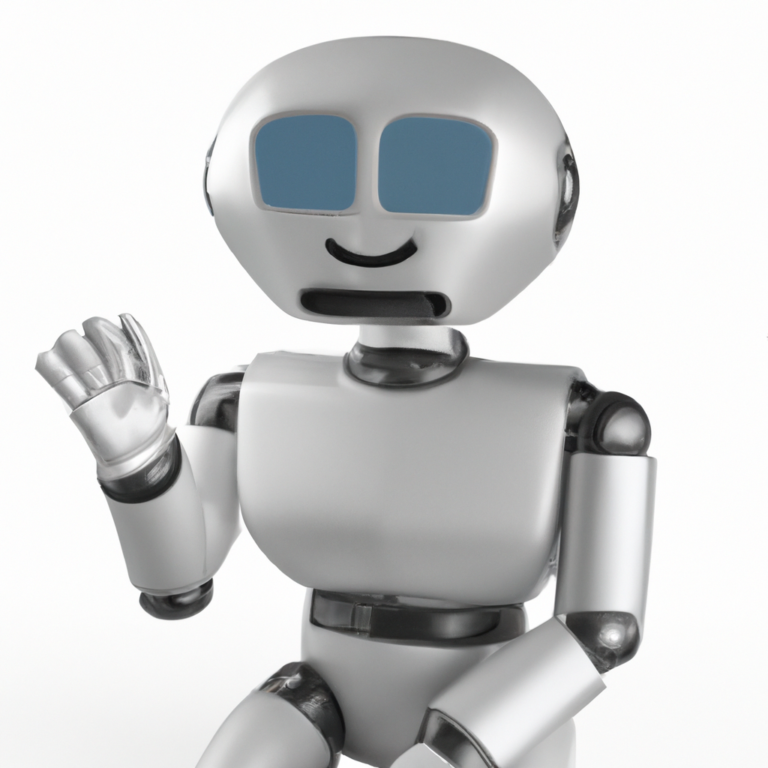Create an Eye-Catching CSS Color Palette for Your Website
Color theory is an important element of any website design. It helps to create a unified aesthetic that fits the brand and leaves an impression on visitors. Understanding the basics of color theory, such as primary colors, warm and cool colors, and the color wheel, is necessary to create a cohesive color palette. It’s important to think of colors as having a range of tones and shades, rather than a set hue. This gives your color palette more depth and breadth.
The right colors will emphasize the text and visuals of your website, so it’s important to pick colors that convey the right mood and feeling. For example, if you’re creating a website for a professional service, you might want to choose colors that evoke a feeling of calmness and trust. On the other hand, if you’re building a website for a consumer product, you might want to pick colors that make the user feel energized or excited.
Identify Your Brand Colors
The most important step to creating an eye-catching color palette is to identify your brand colors. Brand colors can be taken from your logo, packaging, or website design. Consider colors that are used consistently throughout your branding and identity. Choose colors that are closely tied to the values your brand stands for and resonates with your target audience.
It’s also important to ensure that any colors you choose are accessible to users with visual impairments. People who are color blind may not be able to distinguish between colors that are similar in hue. So it’s a good idea to choose colors with enough contrast so they are easily distinguishable.
Design Your Color Palette
Once you have identified your brand colors, you can start to design your color palette. This involves choosing a base color, which is usually the primary color used in your logo, and then adding accent colors to complement it. You can choose colors that are on the same side of the color wheel, such as shades of blue, or choose colors that are on opposite sides, such as yellow and purple. Choosing colors that are on opposite sides of the color wheel can add contrast and drama to your palette.
It’s also important to remember that the colors you choose should also be in harmony with each other. For example, if you choose red and green as your base colors, you might want to add a color like orange to create balance and harmony.
Choose Your Base Colors
Choosing base colors is the first step in designing your color palette. The base colors will serve as the foundation of your palette and the accent colors will complement them. Try to choose colors that will support the messaging of your website, such as calm colors for a meditation website and bright colors for a fun product website.
Base colors often come from your brand colors, but they don’t have to be. Base colors can be taken from existing colors in your logo or website, or colors that will help evoke the right emotions in your users.
Identify Your Accent Colors
It’s important to add accent colors to your palette to create contrast and to give it visual interest. Accent colors can be taken from your brand colors or from colors that complement your base colors. For example, if you’re using orange and blue as your base colors, you might want to add yellow and red as accent colors. You can also use shades and tints of your base colors to add depth and interest to your palette.
Accent colors should be used sparingly as too much color can be overwhelming. Consider which colors to use in the foreground and which colors to use in the background to add contrast.
Experiment with Color Combinations
Once you’ve chosen your base colors and accent colors, it’s time to experiment with color combinations. The combination of colors you choose will depend on the aesthetics of the website and the emotions you want to evoke. Experiment with using colors together in various combinations to see which one works best. Also, remember that the colors you choose should be in harmony with each other and should support the messaging of your website.
For example, if you’re creating a website for a yoga studio, you might want to choose colors that evoke a sense of relaxation and calmness. In this case, you might choose colors such as blue, green, and grey. Alternatively, if you’re creating a website for a luxury brand, you might choose bold colors such as red, yellow, and gold.
Create a Low-Contrast Palette
Once you’ve experimented with different color combinations, you can create a low-contrast palette to use on your website. Low-contrast palettes are often easier to work with and create a more unified aesthetic. They allow you to create sections of your website without overwhelming the user.
When creating a low-contrast palette, it’s important to consider the same elements as with a high-contrast palette. This includes the saturation and brightness of the colors, as well as the harmony among the different hues. You can create a low-contrast palette by choosing colors that are similar or complementary in hue.
Use Color to Add Contrast
Once you’ve created a low-contrast palette, you can use color to add contrast to specific parts of your website. Color can be used to call attention to important elements or to create visual hierarchy. For example, you can use bright colors to draw attention to important buttons or links, or you can use muted colors to de-emphasize areas of your website.
It can also be helpful to create an intensity map which shows how color is being used throughout the website. This will help to ensure that color is being used in an appropriate and consistent way.
Select Font Colors
When selecting font colors, it’s important to make sure they are legible. This means choosing colors that are easy to read, especially for users with visual impairments. Make sure to choose colors that have enough contrast with the background, so they don’t blend together. You should also consider the size of your font, as larger fonts require darker colors to be legible.
Font colors should also be in harmony with your color palette. You can achieve this by picking colors from your palette for the body text and accent colors for headings and other important text elements.
Generate CSS Code For Your Color Palette
Once you’ve chosen your color palette, you can generate CSS codes for your colors. This will make it easier to integrate your colors into your website. You can use an online tool to generate the code for you or use a color picker to get the exact hex value for each color.
It’s also helpful to create a style guide with your color palette and the corresponding CSS codes. This can be used as a reference for future projects and ensures that your colors are being used consistently throughout your website.
In Summary, creating an eye-catching color palette for your website requires an understanding of color theory and experimentation with different color combinations. It’s important to consider how the colors you choose will support the messaging of your website. Make sure to choose colors that are accessible to users with visual impairments and integrate them into your website using the correct CSS codes. With the right color palette, you can create an aesthetically pleasing website that resonates with users.