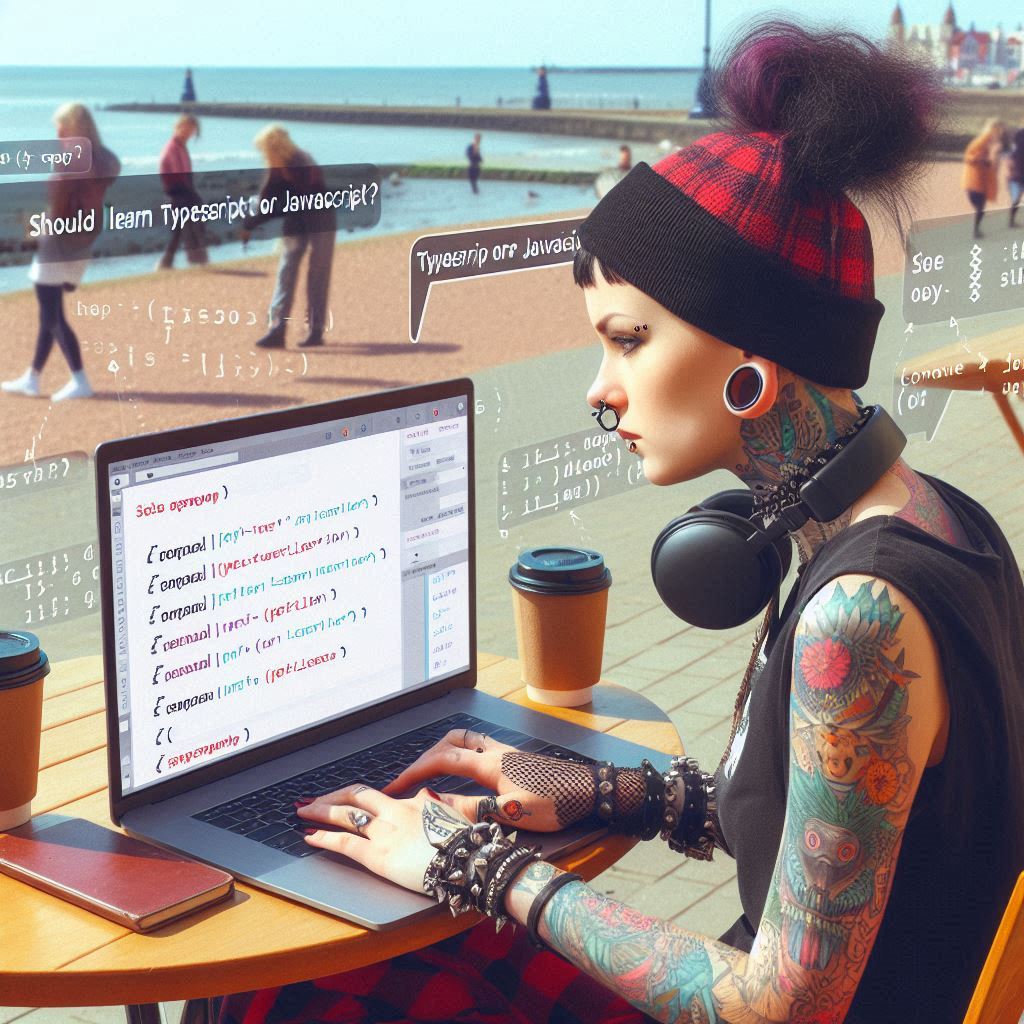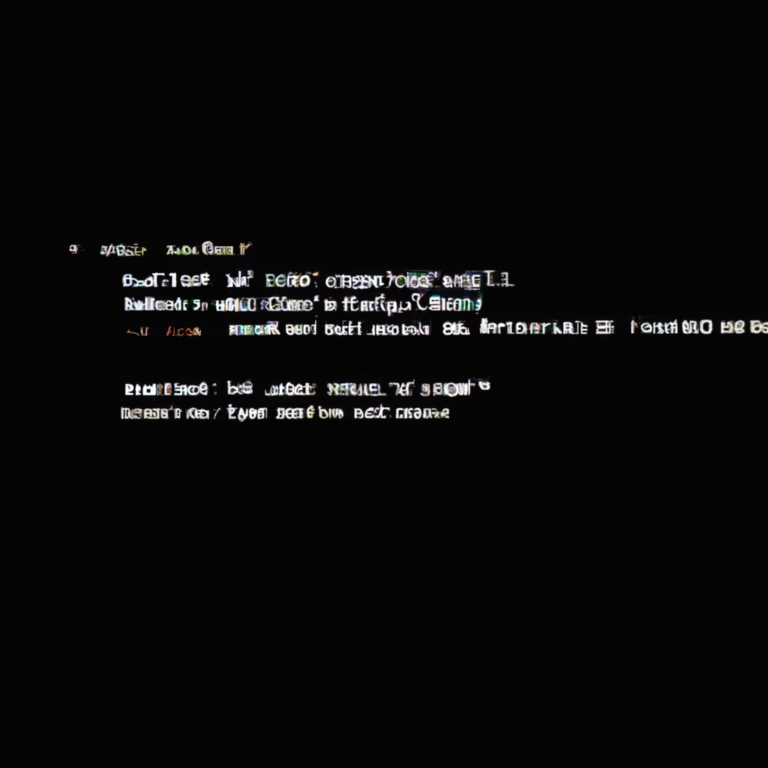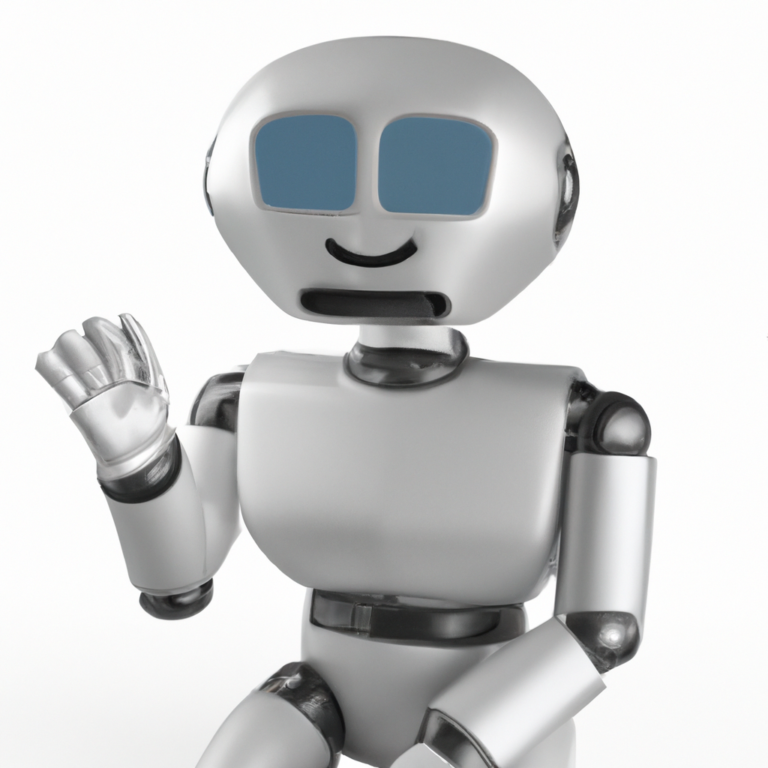Understanding CSS clamp() for Responsive Design
What Makes CSS clamp() Unique?
CSS clamp() is a game-changer for responsive design, offering a more flexible approach compared to traditional methods like media queries. It allows designers to specify a range of acceptable values for properties like font size, margins, padding, and more, enabling elements to adjust smoothly across various screen sizes without hard breakpoints. This flexibility reduces the need for numerous media queries and simplifies the process of creating responsive layouts.
How Does CSS clamp() Work?
At its core, clamp() combines the functionality of min() and max() functions into one line of code. It requires three arguments: a minimum value, a preferred value, and a maximum value. The preferred value acts as the default, but the actual value applied will fall within the specified range, adjusting dynamically based on the viewport size or other conditions.
For example, consider setting a font size that adjusts according to the viewport width but remains within a certain range:
font-size: clamp(16px, 2vw, 32px);In this setup, the font size starts at 16px (the minimum), grows with the viewport width until it reaches 32px (the maximum), and uses 2vw (the preferred value) as the base for scaling. This ensures that the font size is both responsive and maintains readability across devices.
Practical Applications of CSS clamp()
Fluid Typography
One of the most common uses of clamp() is in creating fluid typography, where text sizes adjust based on the viewport size. This approach enhances readability and user experience across devices, from smartphones to large desktop monitors.
Example:
body {
font-size: clamp(1rem, 2vw, 1.5rem);
}This code snippet ensures that the body text scales between 1rem and 1.5rem, with the exact size being influenced by the viewport width.
Responsive Containers
clamp() can also be used to make containers responsive, allowing them to adjust their size based on the viewport while staying within defined limits.
Example:
.container {
width: clamp(300px, 80%, 120px);
}This makes the .container element responsive, ensuring it stays within 300px and 120px wide but expands or contracts based on the viewport size, up to 80% of the viewport width.
Conclusion
CSS clamp() represents a significant advancement in responsive design, providing a more intuitive and efficient method for creating adaptable layouts. Its ability to define a range of acceptable values for various CSS properties offers designers greater control and flexibility, leading to better user experiences across all devices. Whether you’re working on typography, layout, or image sizing, incorporating clamp() into your toolkit can streamline the process of achieving responsive design goals.
Understanding CSS clamp(): A New Era in Responsive Design
The Power of Flexibility: Introducing CSS clamp()
In the dynamic world of web development, embracing innovation is key to creating compelling and accessible digital experiences. Among the myriad tools available to us, one stands out for its potential to redefine responsive design: the CSS clamp() function. This feature introduces a level of flexibility previously unimaginable, allowing designers and developers to craft websites that adapt seamlessly across devices and screen sizes without compromising on aesthetics or functionality.
How Does clamp() Work?
At its core, clamp() is a CSS function designed to set the size of elements in a fluid manner. It takes three arguments: a minimum value (min), a preferred value (ideal), and a maximum value (max). The syntax is straightforward: clamp(min, ideal, max). When rendering a webpage, browsers will adjust the element’s size according to these parameters, ensuring that the content remains legible and visually appealing across all devices.
Example Usage
Imagine you want to style a paragraph (<p>) so that its font size is at least 16px but no more than 24px, with a preferred size of 20px. Here’s how you could use clamp():
p {
font-size: clamp(16px, 2vw, 24px);
}In this example, the browser calculates the font size dynamically. If the viewport width allows, the font size will be 20px, which is the preferred size. However, if the viewport narrows significantly, the font size will decrease to maintain readability, not going below 16px. Conversely, on wider screens, the font size won’t exceed 24px.
Why clamp() Matters
The introduction of clamp() marks a significant shift in responsive design practices. By enabling developers to define flexible sizing rules that automatically adjust to the viewing context, it addresses one of the most challenging aspects of responsive web design: ensuring consistency and quality across a wide range of devices.
Benefits of Using clamp()
- Enhanced User Experience: With
clamp(), websites become more accessible and enjoyable to use on any device. Text remains readable, images scale appropriately, and layouts adjust smoothly. - Simplified Code Maintenance: Developers can achieve complex responsive designs with fewer lines of code and less complexity, making future updates easier.
- Future-Proofing Designs: As devices continue to evolve,
clamp()ensures that websites remain relevant and functional without requiring extensive redesigns.
Conclusion
CSS clamp() represents a leap forward in responsive design, offering a more intuitive and efficient way to create adaptable web pages. Its ability to balance between minimum and maximum values while aiming for an optimal experience sets a new standard for web development. Embracing clamp() is not just about staying current; it’s about enhancing the way we build websites, making them better for users today and tomorrow.
Understanding CSS clamp()
CSS clamp() is a powerful function designed to enhance the flexibility and responsiveness of your website’s design. It operates by setting a preferred value for a CSS property, which is then constrained within a specified range. This means you can define a base size but also allow it to adjust according to the viewport size, ensuring your layout remains consistent and visually appealing across all devices.
How Does clamp() Work?
Imagine you want to set a font size that looks great on both large desktop monitors and small mobile screens. Using clamp(), you can specify a minimum size (the smallest the text will ever be) and a maximum size (the largest the text will ever be). The browser then calculates the ideal size based on the current viewport width, aiming to keep the text legible and aesthetically pleasing without compromising readability.
Practical Example
Let’s dive into a practical example to see how clamp() works in action. Suppose we want to style a heading so that it’s always at least 20px tall but never exceeds 50px, regardless of the device’s screen size.
h1 {
font-size: clamp(20px, 3vw, 50px);
}Here’s what each part of the clamp() function does:
- 20px: This is the minimum font size. The text will never shrink below this size.
- 3vw: This is the preferred font size. The browser tries to use this size, adjusting it based on the viewport width (
vwstands for “viewport width”). As the viewport gets wider or narrower, this value changes accordingly. - 50px: This is the maximum font size. The text will grow until it reaches this size, after which it won’t get any bigger.
Why Use clamp()?
The primary advantage of clamp() is its ability to create designs that automatically adjust to different screen sizes without requiring media queries. This feature simplifies responsive design, making it easier to maintain and update your site. Additionally, clamp() helps ensure that your content remains accessible and visually consistent across all devices, from smartphones to high-resolution displays.
Conclusion
CSS clamp() is a game-changer for modern web development, offering a simple yet effective way to achieve responsive designs. By understanding and utilizing this function, you can create websites that look great and perform well on every device, enhancing the overall user experience.
Understanding CSS clamp()
CSS clamp() is a powerful function that goes beyond its common use in typography, offering a versatile tool for adjusting various CSS properties. This includes elements like width, height, padding, and margin, making it an essential component for creating responsive designs that are visually appealing and functional across a wide range of devices.
The Basics of clamp()
At its core, clamp() takes three arguments: a minimum value, a preferred value, and a maximum value. It allows developers to set flexible values for CSS properties, ensuring that the chosen property remains within a specified range under different conditions. This flexibility is particularly useful in responsive design, where screen sizes vary significantly.
Example Usage
Imagine you want to set a font size that adjusts according to the viewport but doesn’t go below 12px or above 20px. Here’s how you could use clamp():
body {
font-size: clamp(12px, 2vw, 20px);
}In this example, 2vw is the preferred value, which means the font size will scale with the viewport width. However, thanks to clamp(), the font size won’t shrink below 12px or grow beyond 20px, regardless of the viewport size.
Applying clamp() Beyond Typography
While clamp() is frequently discussed in the context of font sizes, its application isn’t limited to text. You can apply it to any CSS property that accepts length units, including dimensions and spacing properties.
Practical Applications
For instance, consider setting a responsive width for an image gallery that maintains a minimum width of 300px and a maximum width of 600px, scaling proportionally with the viewport:
.gallery-image {
width: clamp(300px, 50vw, 600px);
}This ensures that the gallery images are always visible and appropriately scaled, enhancing the user experience across devices.
Why Use clamp()?
The primary advantage of clamp() lies in its ability to create more fluid and adaptable designs without compromising aesthetics or functionality. By allowing properties to adjust within predefined limits, clamp() helps achieve a balance between responsiveness and visual consistency, making it an invaluable tool for modern web development.
Conclusion
CSS clamp() is more than just a typographic tool; it’s a cornerstone of responsive design, enabling developers to craft interfaces that are not only beautiful but also accessible and efficient across all platforms. Its versatility and practicality make it a must-know feature for anyone delving into CSS.
Understanding CSS clamp()
CSS clamp() is a powerful function that allows developers to create responsive designs with ease. It stands out because it enables you to set flexible font sizes, margins, paddings, and other dimensions that adapt smoothly to different screen sizes without needing media queries. This section delves into the clamp() function’s syntax, providing clear explanations and practical examples to help you master its use.
The Syntax of clamp()
At its core, clamp() takes three arguments: a minimum value, a preferred value, and a maximum value. The syntax looks like this:
clamp(minimum, preferred, maximum);- Minimum: This is the smallest size the property will ever be. It acts as a lower boundary.
- Preferred: This is the ideal size you want the property to be under normal conditions.
- Maximum: This is the largest size the property will be allowed to grow to. It serves as an upper limit.
Practical Examples
Let’s dive into a practical example to see how clamp() works in action. Imagine you want to set a font size that remains readable across devices but doesn’t become too small on mobile screens or too large on desktop monitors.
Example: Responsive Font Size
body {
font-size: clamp(1rem, 2vw, 1.5rem);
}In this example:
- The minimum font size is
1rem, ensuring the text remains readable even on very small screens. - The preferred size is
2vw(viewport width), allowing the font size to scale with the width of the viewport, making it responsive. - The maximum size is
1.5rem, preventing the font from becoming excessively large on wide screens.
This approach ensures that the font size adjusts dynamically, enhancing readability across all devices without the need for media queries.
Why Use clamp()?
Using clamp() offers several advantages over traditional methods of creating responsive designs:
- Simplicity: It simplifies the process of making designs responsive by eliminating the need for multiple media queries.
- Performance: By reducing the number of media queries, it can improve page load times.
- Consistency: It helps maintain design consistency across different devices by ensuring elements scale proportionally.
Conclusion
Mastering clamp() is essential for modern web development, enabling you to create designs that are both aesthetically pleasing and functional across a wide range of devices. Its ability to define flexible values for properties like font size, margin, and padding makes it an invaluable tool in your CSS toolkit.
Understanding CSS clamp(): A Dive into Responsive Design
CSS clamp() is a powerful function that revolutionizes how developers approach responsive design. It stands out for its ability to set flexible sizes that adapt to various screen sizes without compromising the layout’s integrity. This section delves into the core of clamp(), exploring its mechanics, benefits, and practical applications.
The Mechanics of clamp()
At its heart, clamp() takes three arguments: a minimum size (min), a preferred size (ideal), and a maximum size (max). The syntax is straightforward: clamp(min, ideal, max). This function ensures that the value of a property will never go below min nor above max, but it will aim to be as close as possible to ideal.
Example: Typography with clamp()
Imagine you want to set a font size that remains readable across devices, from small mobile screens to large desktop monitors. Using clamp(), you can define a minimum font size for the smallest screens, a comfortable reading size for standard screens, and a maximum size for the largest screens.
body {
font-size: clamp(1rem, 2vw, 1.5rem);
}In this example, the font size starts at 1rem (16px) on very small screens, scales with the viewport width (2vw) until it reaches 1.5rem (24px) on wider screens.
Benefits of clamp()
The introduction of clamp() marks a significant advancement in responsive design, offering several key advantages:
- Adaptability: It allows elements to adjust smoothly across different screen sizes, ensuring a consistent user experience without manual media queries.
- Simplicity: By reducing the need for complex calculations and media queries,
clamp()simplifies the development process. - Performance: Since browsers can optimize rendering with
clamp(), it potentially improves page load times and overall performance.
Practical Applications
Container Sizing
For containers, clamp() enables dynamic resizing based on the viewport or content size. This is particularly useful for creating layouts that adjust seamlessly to the available space.
.container {
width: clamp(300px, 80%, 600px);
}This .container will be at least 300px wide, scale to 80% of the viewport width when possible, and cap at 600px on wider screens.
Image Scaling
Images can also benefit from clamp(), allowing them to resize responsively while maintaining aspect ratio and quality.
img {
max-width: 100%;
height: auto;
width: clamp(10rem, 20vw, 30rem);
}Here, the image’s width adjusts between 10rem and 30rem, depending on the viewport width, ensuring it fits well within its container without distortion.
Conclusion
CSS clamp() is a game-changer for responsive design, offering a more fluid and adaptable approach to styling. Its ability to maintain visual consistency across devices makes it an essential tool for modern web designers. By understanding and applying clamp(), developers can create websites that are not only visually appealing but also accessible and functional across all screen sizes.
Mastering CSS clamp(): A Guide to Best Practices
CSS clamp() is a versatile function that allows developers to create scalable and responsive designs without having to resort to media queries. By combining minimum and maximum values with a preferred value, clamp() enables a fluid layout that adjusts smoothly according to the viewport size. However, to harness its full potential, it’s crucial to understand its nuances and apply it correctly.
Understanding clamp()
At its core, clamp() takes three arguments: a minimum value (min), a preferred value (pref), and a maximum value (max). The syntax is as follows:
clamp(min, pref, max);- Min: The smallest size the property can scale to.
- Pref: The ideal size for the element under normal conditions.
- Max: The largest size the property can scale to.
This function ensures that the property value stays within the specified range, adapting dynamically to the user’s device or window size.
Practical Example
Imagine you want to design a website header that looks great on both large desktop monitors and small mobile screens. Using clamp(), you can set a font size that scales nicely:
header {
font-size: clamp(1rem, 2vw, 1.5rem);
}In this example, the font size of the header will never be smaller than 1rem nor larger than 1.5rem. It will default to 2vw (viewport width) when the viewport is between these two sizes, making the text scale with the width of the viewport.
Tips for Effective Use
- Start Small: Begin with a conservative
minandmaxto avoid unexpected scaling issues. - Test Across Devices: Ensure your design looks good on various screen sizes, from smartphones to large desktop monitors.
- Consider Performance: While
clamp()is efficient, excessive use can lead to performance issues, especially on older devices.
When to Use clamp()
clamp() is particularly useful for creating flexible layouts and typography that adapt to different viewing contexts without compromising aesthetics. It’s a powerful alternative to traditional media queries for many design scenarios, offering a smoother transition between breakpoints.
Conclusion
Mastering clamp() requires practice and experimentation. By understanding its purpose, applying it thoughtfully, and testing across devices, you can leverage this CSS function to create responsive designs that are both functional and visually stunning. Remember, the key to effective use lies in balancing flexibility with maintainability.
Understanding CSS clamp(): A Dive into Responsive Design
The Power of clamp()
The clamp() function in CSS is a game-changer for responsive design, offering a flexible approach to setting font sizes, margins, padding, and more. By allowing developers to define minimum and maximum values while specifying a preferred value, clamp() ensures that designs remain readable and aesthetically pleasing across all devices and screen sizes.
How Does clamp() Work?
At its core, clamp() takes three arguments: a minimum size (min), a preferred size (ideal), and a maximum size (max). The syntax is straightforward: clamp(min, ideal, max). This means the element will be displayed at the ideal size unless the viewport is smaller than the min size or larger than the max size, in which case it will adjust accordingly.
Example: Responsive Font Sizes
Imagine you want to set a font size that adjusts based on the viewport width but never goes below 12px or above 20px. Here’s how you could use clamp():
body {
font-size: clamp(12px, 2vw, 20px);
}In this example, the font size starts at 2% of the viewport width (2vw) but won’t shrink below 12px or grow beyond 20px, ensuring readability across devices.
Why Use clamp()?
The primary advantage of clamp() lies in its ability to create more fluid and accessible designs without resorting to media queries. It simplifies the process of making websites responsive, allowing designers and developers to focus on creating a cohesive user experience rather than wrestling with complex breakpoints.
Practical Applications
Beyond font sizing, clamp() can be applied to various CSS properties to enhance responsiveness. For instance, you might use it to adjust the spacing between elements or the overall layout of a page, ensuring that your website looks great on everything from mobile phones to large desktop monitors.
Conclusion
Embracing clamp() is not just about staying current; it’s about crafting better, more accessible designs. By understanding and utilizing this powerful tool, web professionals can push the boundaries of responsive design, creating experiences that adapt seamlessly to users’ needs and preferences.