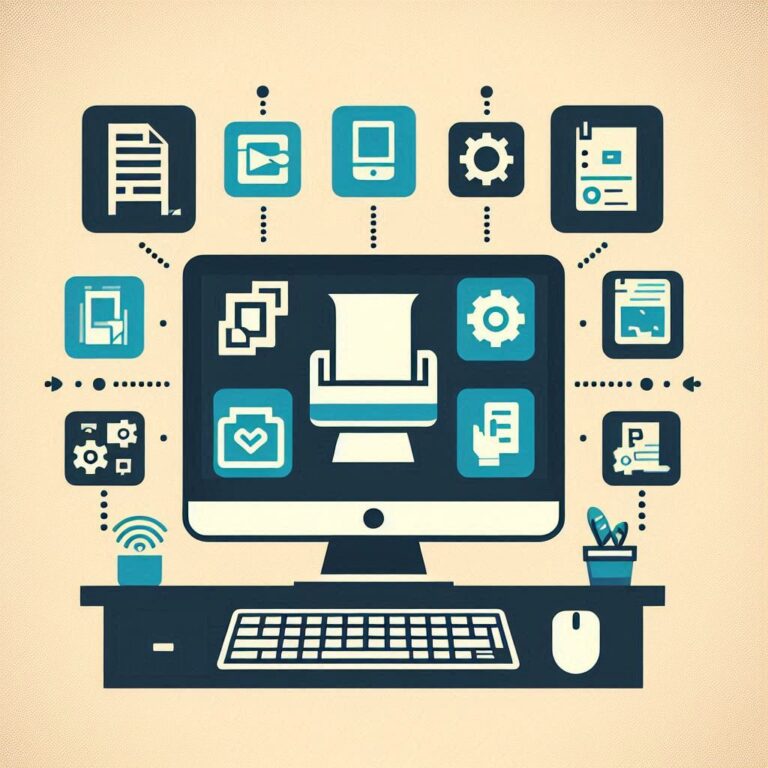Streamline Your Content with an RSS Feed: A Step-by-Step Guide
What is an RSS Feed?
RSS stands for “Really Simple Syndication,” and it is a technology used by websites to publish content in a structured way. An RSS feed is a stream of news articles, blog posts, and other web content that is updated automatically. It allows users to subscribe and receive the latest information without having to visit the site directly. This technology is particularly useful for people who want to keep up with a large number of websites and topics without getting overwhelmed.
The Benefits of Using an RSS Feed
One of the primary benefits of using an RSS feed is that it saves time and effort. By using an RSS reader, you can consolidate all the content you are interested in into one place. This eliminates the need to navigate to each individual website to check for updates. Additionally, RSS feeds allow you to subscribe to specific topics or authors, so you only receive information that is relevant to your interests. RSS feeds also give you more control over what content you see, which can help reduce information overload.
Understanding RSS Subscription
RSS subscription is the process of subscribing to an RSS feed through an RSS reader. When you subscribe to an RSS feed, it will regularly check that feed for new content and update your RSS reader accordingly. This allows you to stay up-to-date with the latest content from your favorite blogs and news sources.
Finding and Choosing an RSS Reader
There are many RSS readers available, both free and paid. Some popular options include Feedly, Inoreader, and NewsBlur. When choosing an RSS reader, consider the features you want, such as the ability to organize feeds, use filters, and integrate with other apps. Additionally, make sure that the reader you choose is compatible with the devices you will be using to access your RSS feeds.
Setting Up Your RSS Reader
Once you have chosen an RSS reader, the next step is to set it up. This usually involves creating an account, entering the URLs of the feeds you want to subscribe to, and customizing your settings. Many RSS readers also allow you to import feeds from other sources or export your feeds to share with others.
Searching for RSS Feeds to Follow
To find RSS feeds to follow, start by searching for blogs, websites, and other sources of content you are interested in. Look for the RSS icon (a square with waves) or a link that says “RSS” on the site. You can also use a search engine to find RSS feeds on specific topics or by specific authors. Some RSS readers also provide suggestions for popular feeds to follow.
Adding RSS Feeds to Your Reader
To add an RSS feed to your reader, copy the URL of the feed and paste it into your reader’s subscription field. Alternatively, many RSS readers allow you to search for feeds within the app. Once you have subscribed to a feed, it will automatically show up in your reader and update as new content is added.
Organizing Your RSS Feeds
To stay organized, it is important to create categories or folders in your RSS reader to group similar feeds together. This will make it easier to find specific content and avoid getting overwhelmed by too many updates. Additionally, many RSS readers allow you to filter or sort your feeds based on various criteria, such as date and popularity.
Using RSS Feeds for Content Curation
RSS feeds can also be used for content curation, which is the process of filtering and sharing content with others. By subscribing to multiple sources on a topic, you can stay up-to-date with the latest news and insights and share this information with your audience. Many RSS readers also allow you to easily share content on social media or save it for later.
Summary: Streamlining Your Content with RSS Feed
Using an RSS feed can help you streamline your content consumption, saving you time and reducing information overload. By understanding RSS subscription, finding and choosing an RSS reader, setting up your reader, searching for feeds, adding feeds, organizing your feeds, and using feeds for content curation, you can make the most of this technology and stay up-to-date with the latest news and information in your field.