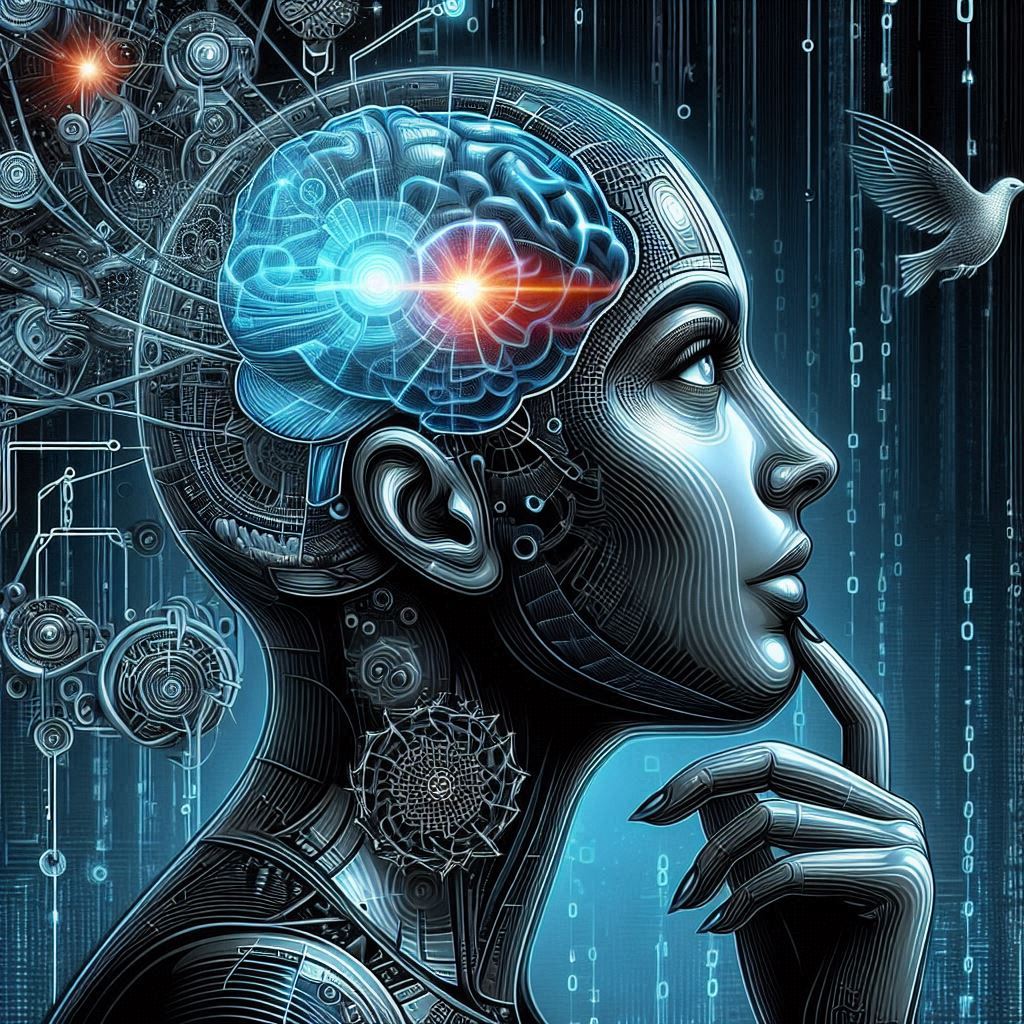The Phrase Diferentes Tags HTML 5 Refers to Different HTML5 Tags
The phrase “diferentes tags html 5” refers to “the difference between HTML5 tags and HTML tags.” It is not a typo but a statement indicating the existence of various new tags recognized in the HTML5 specification. HTML5 introduced many new semantic elements to help structure web pages more meaningfully and to improve accessibility. These tags serve specific roles in defining the content and layout of web documents, making them easier to read and interpret by both humans and machines.
We can see diferentes tags html when we look at a comprehensive list of HTML5 tags, organized by their functions and purposes, next to a table of HTML tags. These diferente tags fall into several categories, including structural, scripting, embedded content, formatting, and interactive tools. Each tag has a specific role:
- Structural Tags: Define the overall structure of the web page, such as
<article>,<aside>,<body>,<header>,<footer>,<main>,<nav>, and others. These tags help in organizing the content logically and semantically. - Scripting Tags: Used for embedding scripts in the document, such as
<script>for client-side scripting and<noscript>for fallback content when scripting is disabled. - Embedded Content Tags: Allow embedding external content, like audio (
<audio>), video (<video>), and iframe (<iframe>). - Formatting Tags: Provide basic text formatting, such as
<b>for bold text,<i>for italic text, and<mark>for highlighted text. - Interactive Tools: Include elements like
<details>and<summary>for creating interactive widgets, and<dialog>for dialog boxes/popup windows.
HTML5 New Tags and Deprecated Tags
| Tag Type | Tag Name | Description |
|---|---|---|
| New in HTML5 | <article> | Semantic element for independent, self-contained content. |
| New in HTML5 | <section> | Semantic element for standalone sections of a document. |
| New in HTML5 | <header> | Semantic element for introductory content or navigational links. |
| New in HTML5 | <footer> | Semantic element for footer content. |
| New in HTML5 | <aside> | Semantic element for tangentially-related content. |
| New in HTML5 | <figcaption> | Caption for a <figure> element. |
| Deprecated | <center> | Centered text or block-level elements. Use CSS instead. |
| Deprecated | <font> | Font styles, sizes, and colors. Use CSS instead. |
| Deprecated | <acronym> | Acronyms. Use <abbr> instead. |
| Deprecated | <xmp> | Preformatted text. Use <pre> and <code> instead. |
| Deprecated | <applet> | Java applets. Use <object> instead. |
| Deprecated | <isindex> | Single-line input field. Use forms and input fields instead. |
| Deprecated | <dir> | Directory lists. Use <ul> instead. |
Difference Between HTML and HTML5
| Feature | HTML | HTML5 |
|---|---|---|
| Character Encoding | Elaborate types | Easier types |
| Audio & Video Support | Requires Flash Player | |
| Storage Options | Browser Cache Memory | SQL Database, Application Cache, Web Storage |
| Geolocation API | Not Available | Available |
| Tags Omission | Mandatory | Omitted |
| Drag & Drop Features | Not Provided | Provided |
| Inaccurate Syntax Handling | Cannot Handle | Can Handle |
| Vector Graphics Support | Adobe Flash, VML, etc. | Default Support |
| New Attributes | None | async, charset, ping, tabindex, id, repeat |
| Doctype Declaration | Long and Complicated | Simple and Easy to Understand |