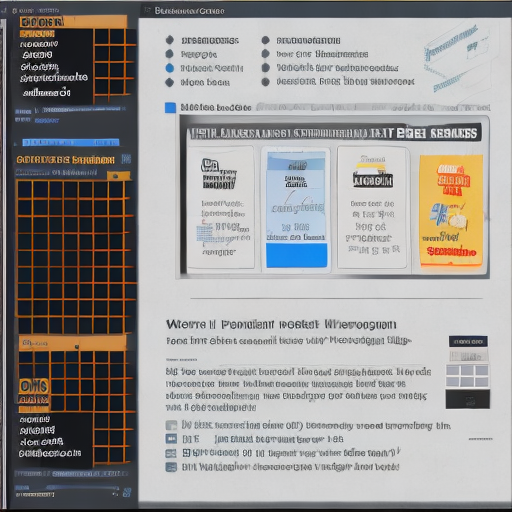Setting up a WordPress Website
As a web developer, one of the most important tasks is setting up a WordPress website for your clients, and making sure that it is equipped with analytics and Adsense for optimal performance. Here is a step-by-step guide on how to accomplish these tasks efficiently:
- Determine the goals of your website: Before doing anything else, it is important to understand the goals of your website. This will give you a clear direction on what you need to accomplish and what tools are needed to get there.
- Register a domain name: Registering a domain name is crucial for online recognition and branding. You can use a domain registrar, such as GoDaddy or Namecheap, to search for and purchase a domain name that is relevant to your website.
- Choose web hosting: After registering a domain name, you need to choose a hosting provider that can manage your website files and help to make your site accessible on the internet. Google Cloud and SiteGround are excellent hosting providers, but you should do your research to decide which one suits your needs best.
- Install WordPress: WordPress is a powerful content management system (CMS) that is perfect for creating websites. Once you have selected a hosting provider, you can install WordPress through your provider’s control panel.
- Choose a theme: Next step is to select a theme for your WordPress site, which will give it a unique look and feel. You can choose from the thousands of free themes available in the WordPress directory, or you can purchase a premium one.
- Install Analytics: Google Analytics is a web analytics service that tracks website traffic and user interaction. To install it on your WordPress site, you can use a plugin such as MonsterInsights, which makes integration a breeze.
- Configure Adsense: Google AdSense is an advertising platform that allows website owners to earn money by displaying ads on their site. To set up Adsense, simply create an account, copy and paste the generated code into your WordPress site’s header.
By following these steps, you can create a professional-looking website that can help you achieve your website goals while being equipped with data analytics and monetization through Adsense to help you make money from the site. Hope this article helps guide you as a web developer in creating a successful WordPress website.
Registering a Domain Name for Your Website
Registering a domain name is a critical step in establishing an online presence for your website. A domain name is the unique address that internet users use to access your website. To register a domain name, you will need to choose a domain registrar, such as GoDaddy or Namecheap, which will allow you to search for available domain names and purchase the one that best represents your brand. It is crucial to choose a domain name that is easy to remember, relevant to your business, and unique enough to stand out from competitors. Furthermore, you should consider choosing a domain name with a top-level domain (TLD) that is relevant to your location, such as .ca for Canada or .co.uk for the United Kingdom, to help establish yourself as a local leader in your niche.
When selecting a domain registrar, you should consider their pricing, customer support, and user experience. Many registrars offer additional services, such as email hosting or privacy protection, which can save you money and protect your personal information from spammers and hackers. Once you have selected a domain registrar, simply search for an available domain name, add it to your cart, and pay for it using a secure payment method. Some registrars offer coupon codes or promo deals, so make sure you check if any discount codes are available before making your purchase. Once you have successfully registered your domain name, it’s essential to keep your contact information up-to-date to avoid losing your domain name due to non-renewal. Remember, your domain name is your digital identity, so choosing the right one and maintaining its viability is crucial in building an effective online presence.
How to Choose the Right Web Hosting for Your Website
Choosing the right web hosting is essential for the success of your website. The type of web hosting you select will determine the speed, security, and reliability of your website, as well as the level of support you receive. There are several types of web hosting to choose from, including shared hosting, VPS hosting, dedicated hosting, and cloud hosting. Shared hosting is typically the most affordable option, but it may also be the slowest and least secure. VPS hosting is a step up in terms of performance and security, while dedicated hosting is the most powerful and customizable option. Cloud hosting offers scalability and cost-effectiveness, but it may not be suitable for all types of websites.
When choosing a web hosting provider, it’s important to consider several factors, including the provider’s reputation, uptime guarantees, customer support, scalability options, pricing, and additional features. Look for a provider with a solid reputation for reliability and security, and make sure they offer a 24/7 customer support team that can help you address any technical issues that may arise. Consider the provider’s uptime guarantee and any backup and disaster recovery options they offer. Also, think about the needs of your website as it grows and look for a provider that offers scalable hosting options to accommodate your future needs.
Finally, don’t forget to consider pricing and additional features when selecting a web hosting provider. Compare pricing plans and pay attention to any hidden costs or fees associated with specific hosting options. Look for a provider that offers additional features, such as a user-friendly control panel, one-click installations, and website builder tools, to help streamline the website setup process. Also, consider any additional security or performance features, such as SSL certificates and website caching, that may be available to ensure your website runs smoothly and securely.
How to Install WordPress
Installing WordPress is a straightforward process that can be done in just a few steps. The first thing you need to do is select a web hosting provider that supports WordPress. Most hosting providers offer one-click installations of WordPress, making it easy to get started.
Once you have selected a web hosting provider, log in to your hosting account and navigate to the control panel. Look for an icon or option that says “Install WordPress” or similar. Click on this option and follow the prompts to complete the installation process. You will need to enter some basic information about your website, such as the site name, description, and admin email.
After the installation is complete, you can access the WordPress dashboard by logging in with the admin credentials you created during the installation process. From there, you can customize your website by choosing a theme, installing plugins, and creating content.
Overall, installing WordPress is a simple process that can be done in just a few clicks with the right web hosting provider. By following these steps, you can have your WordPress site up and running quickly and easily.
How to Choose a Theme for WordPress
Choosing the right theme is an important part of building a successful WordPress website. A theme determines the overall look and feel of your website, as well as its functionality and features. There are thousands of themes available for WordPress, both free and paid, and it can be overwhelming to choose the right one.
When selecting a theme, consider the type of website you are building and the functionality you need. Look for a theme that is visually appealing and user-friendly, with an intuitive layout and navigation. Pay attention to features such as responsive design, customization options, SEO optimization, and support for plugins.
Before selecting a theme, do some research and read reviews from other users. Look for themes that have high ratings and positive reviews, as well as a strong support team that is available to help with any issues that may arise. Once you have selected a theme, take the time to customize it to suit your needs and make your website unique.
Overall, choosing the right theme is an important part of building a successful WordPress website. By following these tips and doing some research, you can find a theme that fits your needs and helps you create a professional and engaging website.
How to Install Google Analytics on Your Website
Installing Google Analytics on your website is a crucial step in understanding your website’s traffic and improving its performance. To get started, create a Google Analytics account and set up a property for your website.
Once you have set up a property, you will need to add the Google Analytics tracking code to your website. This code tracks visitor data and sends it to your Google Analytics account for analysis. You can add the code to the header of your pages or use a plugin to simplify the process.
To add the code manually, copy the tracking code from your Google Analytics account and paste it into the header of your website’s pages. Alternatively, you can use a plugin such as MonsterInsights, which simplifies the process by allowing you to add the tracking code using a simple interface.
After installing Google Analytics, you can access a range of data about your website’s performance, including metrics such as pageviews, bounce rate, and session duration. Use this information to identify areas for improvement and tailor your website to meet the needs of your audience.
Overall, installing Google Analytics on your website is a crucial step in understanding and improving your website’s performance. By following these steps, you can set up your Google Analytics account, add the tracking code to your website, and start accessing valuable data about your website’s traffic and performance.
How to Install and Configure Google AdSense on Your Website
Installing Google AdSense on your website is a great way to monetize your traffic and earn money from your website. To get started, sign up for a Google AdSense account and follow the instructions to create ad units that you can display on your website.
Once you have created your ad units, you will need to add the AdSense code to your website. This code will display the ads on your website and track clicks and impressions. You can add the code manually to your website’s pages, or use a plugin like Ad Inserter to make the process easier. Once the code is installed, you can use the AdSense dashboard to monitor your revenue and adjust your ad settings as needed.
Overall, installing and configuring Google AdSense on your website is a great way to earn money from your traffic. By following these steps, you can sign up for an AdSense account, create ad units, and install the ad code on your website. With the right configuration and optimization, you can maximize your earnings and create a successful monetization strategy for your website