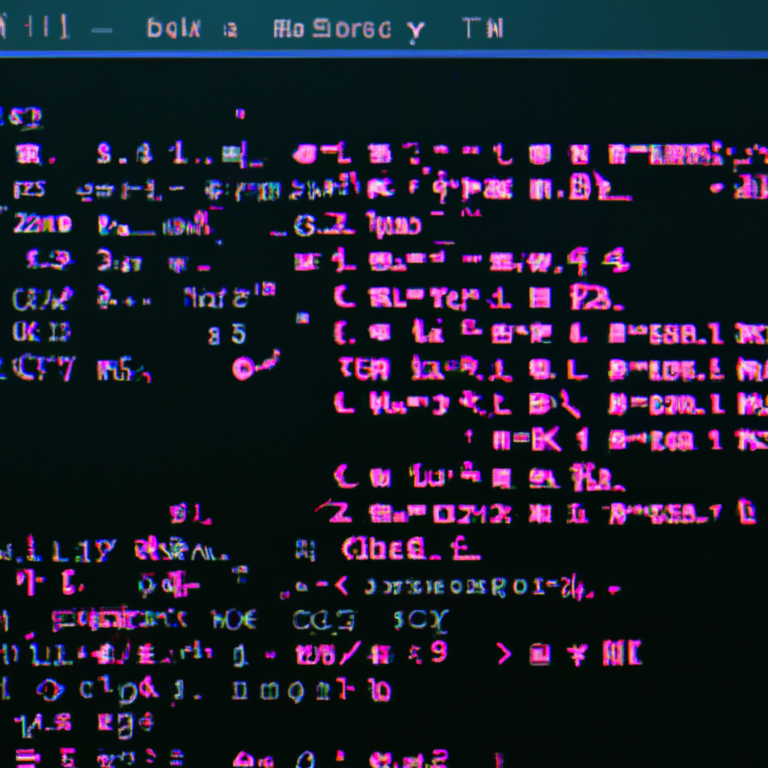Coding Made Easy: Build Your First Website in Just a Few Simple Steps
Coding Made Easy: Build Your First Website in Just a Few Simple Steps
Coding can seem intimidating, but it doesn’t have to be. With the right tools and a few simple steps, anyone can create a website. This article will guide you through the basics of coding and provide you with the knowledge you need to build your first website.
Introduction to Coding
Coding is the process of writing instructions for a computer to follow. It is used to create websites, apps, and other software. Coding can be done in a variety of languages, such as HTML, CSS, JavaScript, and Python. Each language has its own syntax and rules, but they all share the same basic principles.
Coding is a great skill to have, as it can open up a world of possibilities. With coding, you can create websites, apps, and software that can be used by millions of people. It can also be used to automate tasks and make life easier.
Setting Up Your Environment
Before you can start coding, you need to set up your environment. This includes downloading the necessary software, such as a text editor and a web browser. You also need to create a folder to store your files. Once you have everything set up, you can start coding.
<HTML> Basics
HTML is the language used to create websites. It stands for HyperText Markup Language and is used to structure the content of a website. HTML consists of elements, which are used to define the structure of a website. These elements include <head>, <body>, <title>, <h1>, <p>, and <a>.
To create a basic HTML page, you need to open a text editor and type in the following code:
<html>
<head>
<title>My Website</title>
</head>
<body>
<h1>Welcome to My Website!</h1>
<p>This is my first website.</p>
</body>
</html>This code will create a basic HTML page with a title and a heading.
Structuring Your Website
Once you have the basic HTML page set up, you can start adding content. To do this, you need to structure your website. This involves adding elements such as <div>, <header>, <footer>, <nav>, and <section>. These elements will help you organize your content and make it easier to navigate.
Adding Content
Now that you have the structure of your website set up, you can start adding content. This can include text, images, videos, and other media. You can also add links to other pages on your website.
Finishing Touches
Once you have added all the content to your website, you can start styling it. This involves adding CSS to your HTML page. CSS stands for Cascading Style Sheets and is used to add colors, fonts, and other styling elements to your website.
To sum it all up, coding can seem intimidating, but it doesn’t have to be. With the right tools and a few simple steps, anyone can create a website. This article has provided you with the basics of coding and the knowledge you need to build your first website.